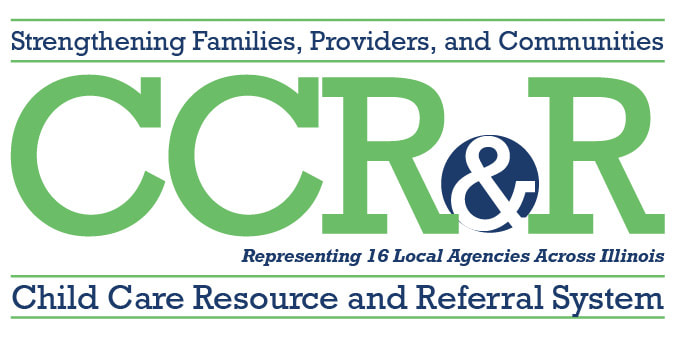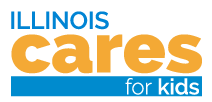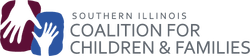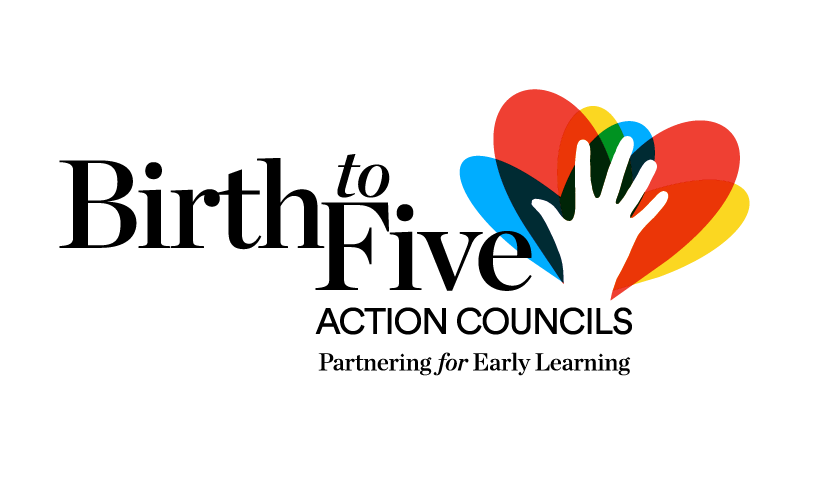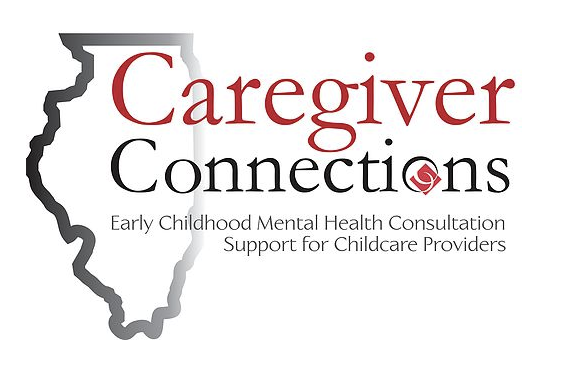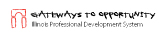|
**Providers and clients can hear the status (entry date, approval date, issue date) of their payments on 800-804-3833. Providers can call (217) 524-9041 to get processing updates and other resource information.
Payment Updates: For tonight 7/22/19, DHS plans to approve payments entered on and up to 7/18/19. DHS plans to continue approving payments at least for the next few days. As we always indicate, some payments do get held up for individual technical issues that require manual processing. **Payments are USUALLY issued 1-3 working days (no weekends or holidays) after a payment is approved by DHS. **Payments are issued at night. Paper checks go in the mail the next working day. Direct Deposit and Debit Card payments are in accounts two working days after being issued. Debit card payments can reach the accounts at any point on the second working day – early in the morning until later in the day. Providers paid by Direct Deposit can get detailed information (case number, case name, month of service, dollar amount, amount of add-ons, deductions, etc.) of their issued payments through the Office of the Comptroller Enhanced Remittance screens. To sign up for the enhanced screens, providers go to: www.ioc.state.il.us -On the home page, click on VENDORS -To the right of the screen, click “Register” -Complete the registration page -Within 24 hours, an e-mail should be sent with instructions on creating a password to view the detail of the payments. *- When password has been created, Provider goes back into: www.ioc.state.il.us *-Click on Vendors *-Click on: “Click Here To Access or Register For Enhanced Vendor Remittance.” *-Enter User ID *-Enter Password *-Click: Login *-Next page click: Payments *- Next page click: Find Warrants - In this area providers can adjust the fiscal year, and/or the beginning and ending date of their search. However, if they don’t make any adjustments, the search will show them the last 30 days of payments. *-Next page will show the most recent issued payments at the top of the page. Click on one of the Warrant/EFT#’s *-Next page will give a lot of detail on the payment, including the Payment Voucher Description (all the specific case information of the payment) To view issued payments without payment detail information, providers go to: www.ioc.state.il.us -On the home page, options should come up: *Click on Vendors * Enter provider VENDOR TIN (SS# or FEIN) *Next enter the VENDOR NAME (name as listed with The Office of the Comptroller. Businesses need to use the legal name as Comptroller has them listed) *Select the security image noted *Click: Submit Debit Card Providers with card issues, should call the card company at: 866-338-2944. For callers to speak with a customer service representative at the card company, providers do not enter their card number when the message asks for it. When instructed, they should press the # sign. Then when instructed, press option 4 for lost, stolen, or damaged card. After entering the social security number and zip code, a representative should come on the line.
0 Comments
Leave a Reply. |
Archives
February 2020
Categories |
CCR&R follows John A. Logan College's policies and procedures for emergency closures.
QUICK LINKS |
OFFICE HOURSPHONE:
1-800-548-5563 Mon., Wed. - Fri. 8:00am - 4:30pm Tues. 10:30am - 4:30pm |
MAILING ADDRESS700 Logan College Drive
Carterville, IL 62918 Phone: 618-985-5975 Toll Free 800-548-5563 Fax: 618-985-3528 |
|
© 2024 CCR&R at John A. Logan College. All Rights Reserved.

 RSS Feed
RSS Feed